🚪 Take a step into my Spanish classroom
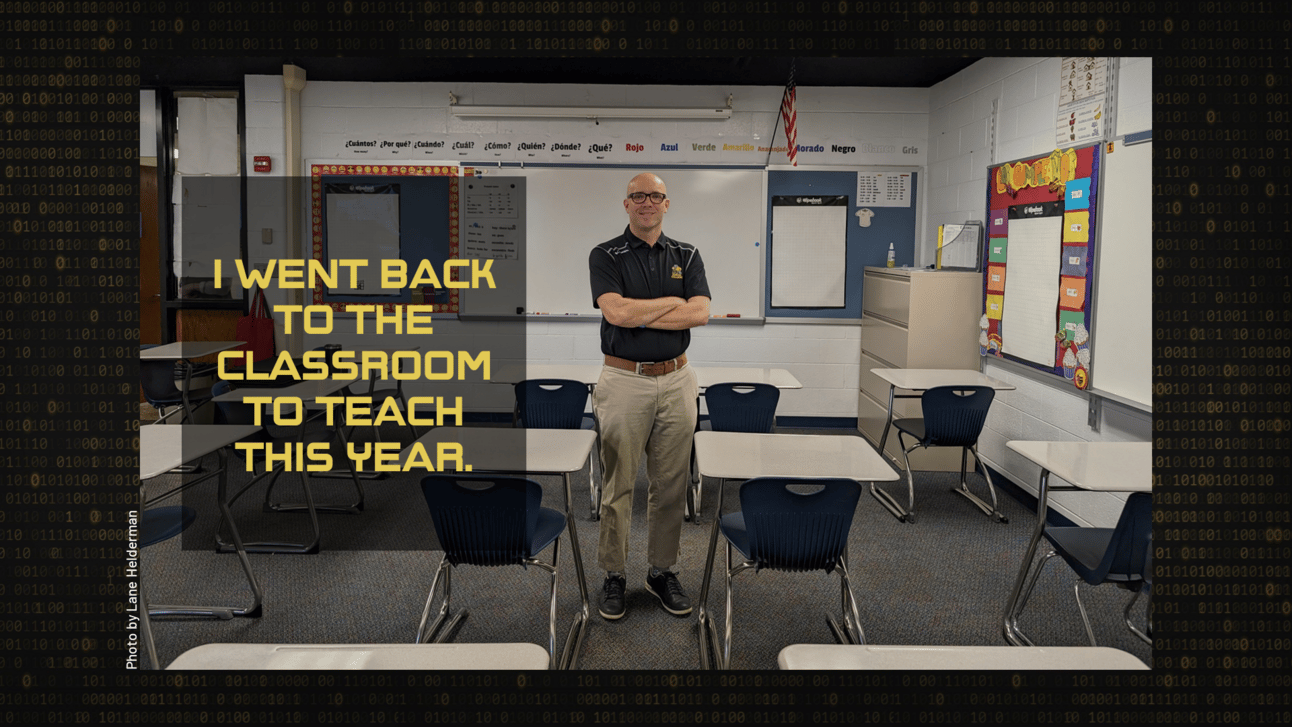
Slide from my presentation during Wakelet Community Week
I went back in the classroom last spring to teach a full load of high school Spanish classes.
In the first few weeks, it was brutally clear to me …
I wasn’t going to pick up quickly and easily where I left off. There were documents I didn’t have anymore that I had depended on. Bookmarked websites I had to find again.
I knew what I wanted to do. But it was going to take some time and work.
I used AI to help with that.
In today’s 💡 Big Idea, I share FIVE ways I used AI in class — and FIVE ways I did NOT use AI. You’ll also get full video of a presentation I did on this — and get my slides, too.
PS: Yesterday, I shared a project I’m collaborating on. We’re trying to create a free tool to support students in the writing process. Want to get in on it — test it out, provide feedback? Share your contact info here.
Inside:
Introducing the MirrorTalkAI Library ✨🪞
👀 DTT Digest: Diffit, Classroom, team building, MagicSchool
💡 The Big Idea: How I used (and didn’t use) AI in my classroom
🗄 Template: Comic strip recap template in Diffit
😄 Smile of the day: Folder for math?
👋 How we can help
Introducing the MirrorTalkAI Library ✨🪞

Pre-setup reflection activities for a variety of scenarios - like Back to School and End-of-Day.
All are customizable - but now you have a starting point to inspire you!
How do I get started with MirrorTalkAI?
1. Visit mirrortalk.ai and create an account
2. Follow the prompts to create your FREE account
3. Start your first reflection in your personal space by responding to the AI-generated prompts
👀 DTT Digest
4 teaching resources worth checking out today
📹 How to create Google Slides Templates with Diffit - The Diffit activity library just got a major upgrade! Learn more about it in our new video.
🥳 10 years of Classroom: What we’ve learned, and what’s to come — This post from Google shares a look back at Google Classroom over the past decade and a look ahead at new features on the horizon.
🙌🏽 10 Team Building Activities for Back to School — From rock, paper, scissors tournaments to paper airplane challenges, these activities are designed to help your students get to know each other and work together.
📢 ICYMI MagicSchool’s new Presentation Generator — Create exportable slides based on topic, text, video, etc.
💡 THE BIG IDEA 💡
🤖 How I used (and didn’t use) AI in my classroom

From my presentation at Wakelet Community Week
When I started teaching high school Spanish in January, I didn’t go all in on AI.
I started small. Used it where it made sense.
There were some places where it helped a LOT.
In others … it didn’t help very much. There are still lots of places where my human touch was more effective and efficient.
I presented on this topic during Wakelet Community Week this summer.
✅ 5 ways I used AI in my classroom
💡 Lesson plans and teaching ideas — When I needed a boost of creativity (or something quick), I used an AI assistant. Teacher tools like SchoolAI and MagicSchool are good for this, but I eventually opted for the major AI assistants (like ChatGPT, Google Gemini, etc.).
🖼 AI image generators — I created custom images for my students to describe using tools like Ideogram and Adobe Firefly. This saved me tons of time from image searching.
📘 Sub plans — If I had to create sub plans quickly, AI assistants like ChatGPT helped. More: How to create sub plans in 15 minutes with AI
👾 Review games — I used AI to generate practice questions for online review games like Kahoot! and Blooket. Then I had AI format them into spreadsheets so I could import them. Here’s how to do it.
🤖 Student chatbots — I used SchoolAI Spaces to make chatbots that would interact with my students in Spanish. It was OK, but if I kept getting better and writing instructions for the chatbot, it’d probably improve a lot. This quick video shows how.
❌ 5 ways I did NOT use AI in my classroom
💬 Online translators — I wanted students to produce Spanish language from their brains. That meant breaking them of relying on translators — which were standing in the way of them developing language skills.
🕵🏻 AI writing detectors — They’re wildly inaccurate. And when their results are inaccurate — and educators blame students incorrectly — they can do irreparable relationship damage. Here’s more about AI detectors.
🛠 All of the tools — I didn’t use every AI tool out there just because it’s new and cool. I learned about some, but I only used the ones that would support learning in MY classroom.
📖 Creating student readings — I thought AI assistants would do this really well. But to create leveled readings in Spanish — using only concepts and vocab my students had learned? I was never happy with the results. So I wrote my readings myself.
👆🏻 Text adventures and virtual characters — These would have been REALLY fun, but honestly … I just ran out of time and wasn’t able to try them. Here’s how to do a text adventure.
🗄 TEMPLATE 🗄

💥 Comic Strip Recap
One of our favorite DTT templates is now part of the Diffit activity library!
The Comic Strip Recap template allows students to creatively express their understanding of a topic by creating their own comic strips.
Why this template works:
🎨Creative Expression: Students can showcase their understanding through art and storytelling.
🙋🏽♂️Engagement: Keeps students interested and motivated by turning their summary writing into a fun activity.
🤔Skill Development: Enhances storytelling, artistic, and critical thinking skills.
💡Assessment Tool: Provides a unique way to assess students’ comprehension of the material.
📹 Learn more about the Diffit activity library in this video How to create Google Slides Templates with Diffit
😄 Smile of the day
🔴 Red. I said what I said.

h/t Teacher Related via Teacher Memes Facebook group
👋 How we can help
There are even more ways I can support you in the important work you do in education:
Read one of my six books about meaningful teaching with tech.
Take one of our online courses about practical and popular topics in education.
Bring me to your school, district or event to speak. I love working with educators!

