It’s been a wild week …
Ever have one of those weeks where nothing seems to go the way you planned? Welcome to my week!
Monday’s email? I somehow left it in draft mode and it never went out on Monday. 🤦🏻♂️ Sent it Tuesday morning.
Tuesday? I finished teaching all day and drove to the airport. Flew to Raleigh/Durham, N.C., getting in about 11 p.m. 🥱
Tuesday’s email? I was going to send it at 8 a.m. Eastern on Wednesday. Somehow I scheduled it for 8 p.m. instead. 🤦🏻♂️🤦🏻♂️
Wednesday and Thursday? I was a featured speaker at the NCTIES Conference, spending time with 2,000+ fantastic educators. Nothing wild there. Just wonderful.
And today? After flying home last night, I’m doing review games in my Spanish classes to prepare for a test next week. And you? You get your Thursday email today. 🤦🏻♂️🤦🏻♂️🤦🏻♂️
Speaking of the NCTIES Conference, let me share the presentation slides for a session I got to present to ~200 educators on preparing students today for their AI future. (Thanks for the shoutout, Gladys.)

Inside:
📈 Upgrade your tech skills to a “Netflix” classroom
👀 DTT Digest: Color palettes, Women’s History Month, etc.
💡 The Big Idea: 🏴☠️ Techy, pirate teaching ideas you’ll love
💻 Tech Tip: 😱 AI tool that makes Google Slides
😄 Smile of the day
👋 How we can help
📈 Upgrade your tech skills to a “Netflix” classroom

I got to serve as Nate Ridgway’s editor for this book, Breaking the Blockbuster Model. And I published it in my Ditch That Textbook line of books through Dave Burgess Consulting Inc.
And I have to say …
I very quickly fell in love with it.
Nate’s witty, clever connections to old-school movie theaters?
The nostalgia from talking about going to Blockbuster Video?
The vision of what a Netflix classroom could be?
Sooooooooo good.
If you want to level up your tech use AND teaching game, this book will do it.
If you haven’t checked out Breaking the Blockbuster Model, I highly recommend getting it in paperback or Kindle ebook on Amazon.
👀 DTT Digest
4 teaching resources worth checking out today
🎨 Design with color — Get hex codes for the colors in these appealing color palettes. H/t to Tony Vincent for this share on Twitter/X.
🎧 Celebrate Women’s History Month with the Good Night Stories for Rebel Girls Podcast — Rebel Girls is a global empowerment brand dedicated to raising the most inspired and confident generation of girls.
📖 A quick guide to Microsoft’s Immersive Reader — Discover how Immersive Reader can improve reading skills and comprehension.
📺 Free Webinar from Book Creator — Check out Harnessing Student Narratives for Learning and Assessment TODAY!
💡 THE BIG IDEA 💡
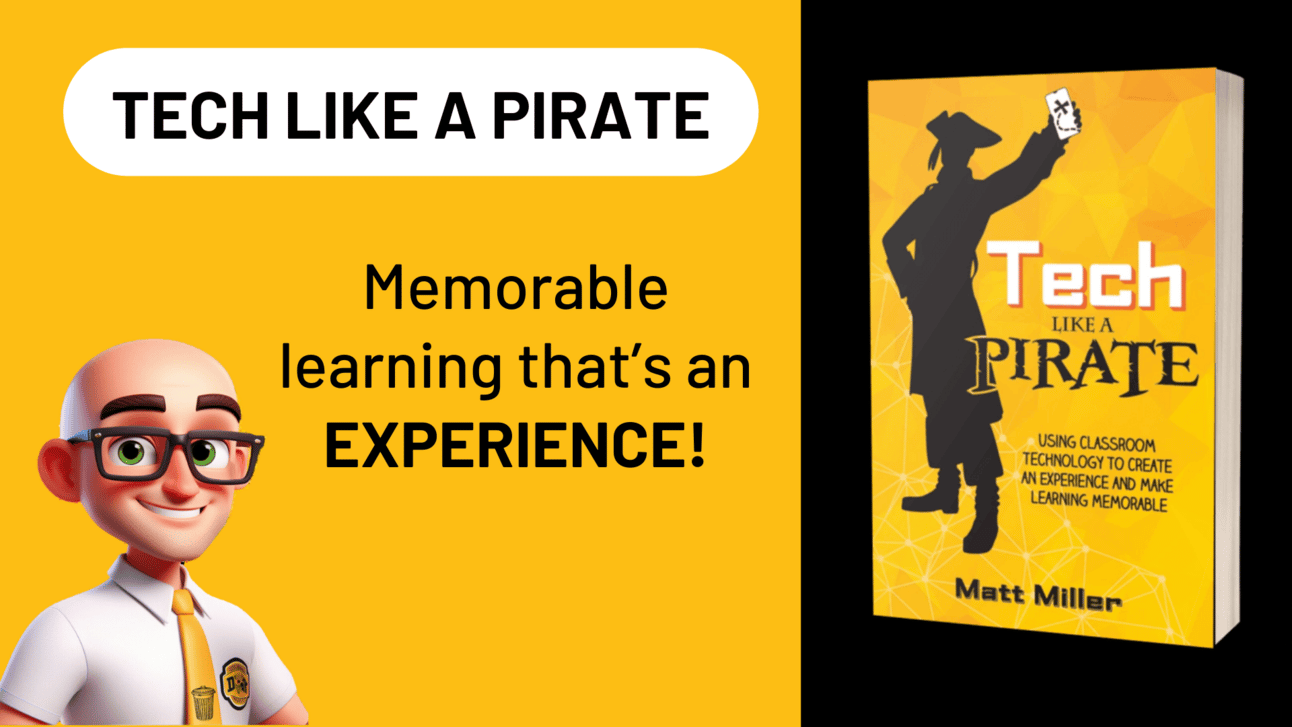
🏴☠️ Techy, pirate teaching ideas you’ll love
My book Tech Like a Pirate revolves around a central question:
Can classroom technology create a memorable experience and drive learning forward?
The answer, I've found, is a resounding YES.
So ... what does that look like?
Inspired by Dave Burgess's Teach Like a Pirate, my book, Tech Like A Pirate encourages teachers to provide those experiences by tapping into technology that grabs students’ attention immediately and redefines learning. We dive into 7 ways to grab your students’ attention with technology including resources you can use TOMORROW.
🏴☠️ Some of our favorite things in Tech Like a Pirate and on our FREE website TechLikeAPirate.com:
⬇️ Downloadable templates to use in class.
How frustrating is it to read a book, get lots of ideas and then ADD to your workload? All throughout Tech Like a PIRATE, I offer links to downloadable, "File > Make a Copy" templates for use in class tomorrow. Most are Google Slides files (that can be downloaded as Microsoft PowerPoint files). Get a copy. Adjust them to your liking if you want. Then, assign them to your students. And they're free! These are the kinds of resources you'd likely pay for at Teachers Pay Teachers.
🔦 "In the Spotlight" examples.
For some of the best examples in Tech Like a PIRATE, I dive deep, sharing details of why they work, how they work, and how you can make them work in your classroom. One "In the Spotlight" example: how I recreated a version of Instagram Stories in Google Slides/PowerPoint so students wouldn't need to sign up for an Instagram account.
🔗 Resources and links galore.
The ideas in Tech Like a PIRATE aren't limited to the book! Use the links throughout the book, and on the webpage, to go deeper with its ideas. If you followed every link in the book, you'd easily get hours and hours of extra learning. Take a deep dive into whatever piques your interest most.
🏴☠️ Get Tech Like a Pirate
Where can you find all things TechLAP? Well, you’ve got questions and we’ve got answers.
💻 Check out our Tech Like A Pirate Wakelet Collection (you can also get all of our latest collections sent directly to your inbox by subscribing to us on Wakelet.
💻 Tech Tip
🧑🏽🏫 Slide through your presentation prep in seconds!
On Tuesday we shared Brisk Teaching, a free AI-powered Chrome extension that helps busy teachers save time directly within the tools they already use, like Google Docs, Slides, YouTube, and web articles.
They have a new update that makes this incredible tool even more useful and efficient.
📢 New Presentation feature in Brisk!
Teachers can now use Brisk to create Google Slides presentations in seconds! Use this feature in two different ways:
Start from a blank slide deck and create slides on ANY topic from there.
Start from any resource on the internet (articles, YouTube videos, existing Google docs) and whip up a slide deck about that resource without leaving where you already are.
Teachers can also use Brisk to leave feedback on student-created Google Slides decks in seconds.
🤔 How does it work?
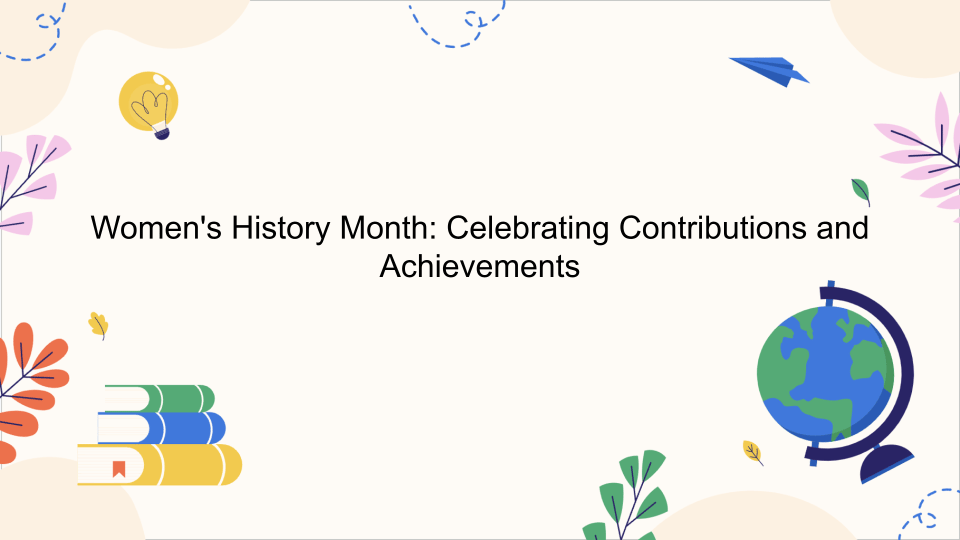
See an example:
This Google Slides presentation on Women’s History Month was made in seconds using the free Brisk Teaching Chrome extension.
Here’s how I did it:
Install the Brisk Teaching extension for FREE from the Chrome Web Store: Brisk Teaching Chrome Extension
Navigate to a vetted webpage with lots of great information on the topic my students are studying. The site I used was Women's History Month on NationalGeographicKids.com
Click on the Brisk icon in the lower right-hand corner.
Click “Create.”
Click “Presentation.”
Change the specifications to fit your class. In my example, I adjusted the grade level to 4th grade and asked for 10 slides.
Brisk it! (Not “brisket.” 🥩 Although brisket is delicious.)
💡 Where do I find content to “Brisk”?
We have a post filled with tons of great digital content that you can start Brisking right away.
Visit 20+ sources of FREE digital content for your class to find a site with content that you can use in your class.
Install the free Brisk Teaching Chrome Extension and Brisk away!
😄 Smile of the day
Curious to know what an exciting day would look like 😱

h/t Teacher Related via Teacher Memes Facebook group
👋 How we can help
There are even more ways I can support you in the important work you do in education:
Read one of my six books about meaningful teaching with tech.
Take one of our online courses about practical and popular topics in education.
Bring me to your school, district or event to speak. I love working with educators!

