📲 Student work on Facebook (without Facebook)
Do you remember signing up for a Facebook account?
Facebook tells me I signed up on Sept 11, 2008. (You can find this by clicking your profile pic > Settings > Settings and Privacy > Your information > Access your information > Personal information.)
I joined in the days where your status update was after your name … so it was like you were saying what you were doing. “Matt Miller is drinking coffee on the front porch.”
Facebook has changed a LOT since then.
But it still lets you keep tabs on people you know and love — and lets you share so they can keep tabs on you.
Facebook is the inspiration for my “social media reply” template — a free Google Slides/PowerPoint template you can copy and use!
Below, I share 10 ways you can use this template in class right away …
Inside:
🤖 AI: A teacher’s hidden superpower
👀 DTT Digest: Eclipse map, Google Meet, FigJam
💡 The Big Idea: Writing a Facebook post for class
🎯 Quick Teaching Strategy: The DAB Method
😄 Smile of the day: Music teacher flex
👋 How we can help
🤖 AI: A teacher’s hidden superpower
Lots of teachers are using AI tools like ChatGPT and MagicSchool to save time. Be more efficient. Boost their creativity.
But how?
Teachers and admins are wrestling with the implications that AI can have on classwork and school.
What implications? And what can we do?
My book, AI for Educators, helps you understand how AI is impacting classrooms and schools.
It gives you practical ideas to make the most of it.
And it gives a glimpse of the future — and how we can prepare students for it.
👀 DTT Digest
4 teaching resources worth checking out today
🌒 Eclipse map — Want to know what percentage of obscuration you’ll have? This interactive map shows times, duration of totality, and more. (h/t Donnie Piercey via Facebook)
👩🏻🦳 Women’s History Google Meet background — There’s a new Google Meet background celebrating influential women who have been featured in a Google Doodle. Just change your Google Meet background to find it.
💬 New bilingual FigJam template — This cross-linguistic in FigJam template can help emergent bilingual students connect their first and second languages.
🤖 AI passage generation in Reading Progress — Microsoft’s Reading Progress tool now allows educators to generate a reading passage with AI, allowing personalization and customization.
💡 THE BIG IDEA 💡
📲 Today’s assignment: A Facebook post

When you post to social media, you make lots of choices …
Text: How much? In what tone? What details to share?
Image: Which one (or ones) capture the idea?
Tags: Who to tag in the post/image?
Emojis: Use them? A lot? A little?
This is a language that our students are fluent in.
They can use this social media language to show us how much they’ve learned in our class!
The Ditch That Textbook templates library is full of free “copy and assign” templates — including a whole section of social media templates. These fun templates feel like popular social media apps — but they’re in Google Slides or PowerPoint.
One of my favorites: the “social media reply” template. AKA: the Facebook template.
(And yes, I know … if you use this in class, you might have to explain to students what Facebook is — and why they should do this assignment with a platform their parents use.) 🤣
The social media reply template contains lots of slides that look like different types of posts you might make on Facebook, including …
a text post (just text)
a video/image post (text to describe plus a spot for an image or video)
a screenshot post (screenshot an actual social media post and comment on it)
Plus, in all of these types of posts in the template, you can customize the name and profile pic of the person posting. And you can add comments — and customize who is doing the commenting.
💡 How could you use this in class?
Here are some ideas. Students could …
Write a post as a literary character in a novel/literary work you’re reading — in the voice of that character (with replies from other characters)
Write a post as a historical character you’re studying with a photo/illustration of what that character experienced (with replies from others from that time period)
Write a review post about what you’re reading from the student’s perspective (and add a fictitious comment from the author about what he/she thought about the review!)
Write a science lab recap (with image/images) debriefing what happened and lessons learned
Post a political cartoon with a text summary about student thoughts (with comments from people with different views)
Write a health-related post about nutrition or correct push-up technique with text summary explanation (and comments)
Post an image from someplace in the world with text summary about why you’d want to visit there
Write a “get to know me” post with an image and top 10 things to know about me (with kind comments from friends!)
Post a screenshot of an actual social media post — with text summary on why it’s good digital citizenship or not
Post an image of student work with text summary reflecting on the work (with comments from classmates)
💥 BONUS: Have students write a post with this template. Then, they rotate seats and sit at a classmate’s computer … read the classmate’s post, and write a reply (with their name) with compliments, opinions, etc.
😆 Ready to get started? Check out the social media reply template … or browse the entire DTT template library.
🎯 Quick Teaching Strategy: The DAB Method

In a recent newsletter, we shared the TAG Method for peer feedback:
Tell something you like
Ask a question
Give a suggestion
Newsletter reader Rachel McTier shared a modification from educator Bethany Arsenault. She used DAB for two reasons: 1. dabbing is fun; 2. she had a student named Tag.
Bethany’s DAB Method (in Rachel’s poster above) modifies the message:
Deliver a compliment
Ask a question
Be positive with a suggestion
😄 Smile of the day
You were the coolest music teacher ever if you had one of these …
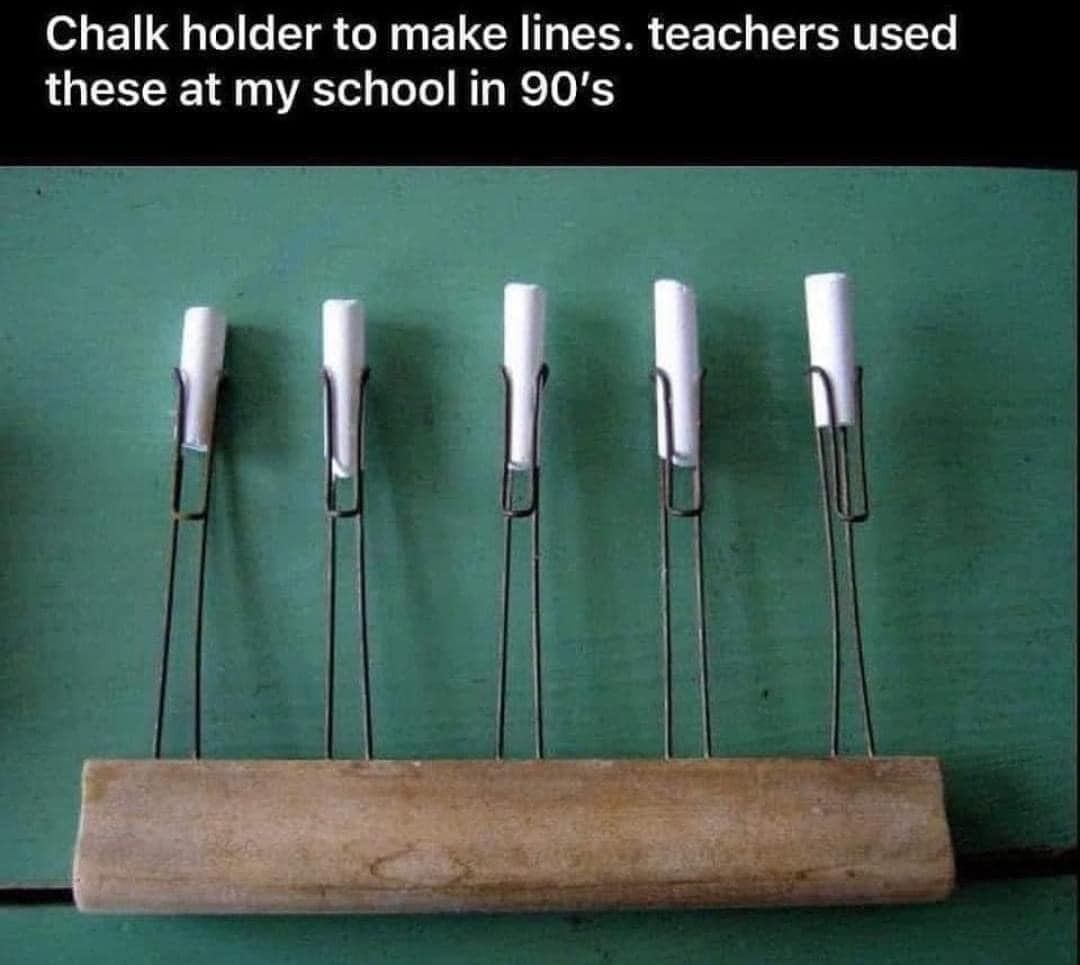
h/t Teacher Related via Teacher Memes Facebook group
👋 How we can help
There are even more ways I can support you in the important work you do in education:
Read one of my six books about meaningful teaching with tech.
Take one of our online courses about practical and popular topics in education.
Bring me to your school, district or event to speak. I love working with educators!


