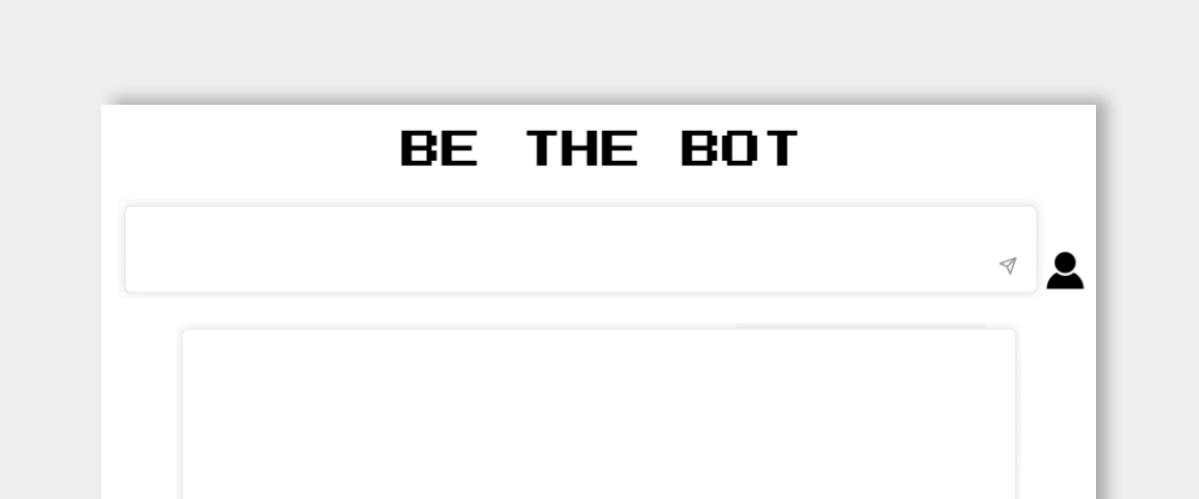“Students will just use AI to cheat.”
I know … I’ve had those thoughts, too.
And they do. Let’s be honest. Students do use AI to do the thinking that we want them to do sometimes.
But I’ve also found that it can support critical thinking. It can help develop skills in our students.
It just depends on how we use it …
… and how we model it has a LOT to do with how students think to use AI.
In today’s 💡 Big Idea, I introduce you to the FREE companion page to my book, AI for Educators. It has TONS of ideas for using AI in responsible, effective ways.
🎙 FREE Online Conference!
I’m speaking at this amazing virtual conference that Daryl Williams Jr. is hosting. And you can join us — for FREE.
Dates: March 17-20, 2025
Where: All online
Topics: Classroom management, student engagement, teacher well-being, etc.
Cost: FREE (with paid options up to $99)
Is the free version good enough: YES
Might I want to upgrade my ticket: That’s up to you 😉
My session is called “How AI Can Help Make Learning Fun and Engaging”: It's harder than ever to capture students attention and get them engaged in learning. Could you use some ideas? Your AI teaching assistant can help! This session will show you how to 1) get new, creative, engaging teaching ideas, 2) save time creating those activities, and 3) create innovative new instructional practices your students will love. It doesn't matter if your school blocks and bans AI, either ... these ideas will support you AND make learning fun and engaging for your students.
With the free ticket, you get live access AND one week of recordings.
To find it: click the button below, close the box to purchase, click “Reserve your spot today” and click the free ticket.
Inside:
😲 Teacher hack for sharing student work
👀 DTT Digest: 4 resources worth checking out
💡 The Big Idea: How AI can support teaching and learning
💻 Tech Tip: My interview on Detroit Public Radio
😄 Smile of the day: The PE teacher at the staff meeting
👋 How we can help
😲 Teacher hack for sharing student work
When you ask students who wants to share their work, what happens?
Crickets. 🦗🦗🦗 No one volunteers.
What if it didn’t have to be that way?
With Vivi for Teachers, a FREE screen sharing tool, students can mirror their Chromebooks or devices to the big screen in front of the room.
They get to see what their classmates have been working on — and they get to be the star of the show (or the class). 🤩
Did I mention Vivi for Teachers is FREE?!?! Get your students sharing their screens TODAY.
👀 DTT Digest
4 teaching resources worth checking out today
📺 Flipgrid video alternative apps — Still looking for a Flipgrid alternative? Here are some apps that might do the trick.
📦 Activity idea: YouTube-style unboxing video — Check out our complete guide to fun YouTube-style unboxing for classroom learning.
📧 Holly Clark’s EdTech email newsletter — If you like this newsletter, you’ll love Holly’s! It’s a great source for blended learning and AI teaching ideas.
✍️ Encourage students to be authors — Be an Author month is happening in March. Book Creator has lots of resources to support student writers!
💡 THE BIG IDEA 💡
🤖 How AI can support teaching and learning
Over the past 2 ½ years, the capability of AI has grown by leaps and bounds.
Developers were QUICK to create AI products for the education scene.
Educators — and schools — weren’t quite so quick.
If you haven’t jumped on the AI bandwagon yet, you’re not alone! According to a RAND American Educator Panel …
25 percent of K-12 teachers used AI tools for instructional planning or teaching (2023-24 school year)
60 percent of principals used AI tools in their work (2023-24 school year)
18 percent of schools gave AI guidance to staff, teachers, or students (2023-24 school year)
There’s a LOT to consider with AI in education. But there’s also a lot to gain — for teachers and for students.
In my book, AI for Educators, and all throughout the DTT blog and newsletter, I’ve been sharing how AI can help save teachers time — and open new doors to student learning. (Find all of our posts about AI in edu here.)
Here are a bunch of teaching and learning ideas pulled right out of my book, AI for Educators.
You can find the “30 ways” infographic above — plus a ton of other AI-related resources — in our recently updated companion page to the book. (And yes, it’s free.)
Here’s a selection of the 30 ideas above — in no particular order …
9️⃣ Anticipate the response you’d expect from AI
This activity is a lot of fun — and one you can use in pretty much any grade level or content area. (It’s one I do constantly in my in-person workshops and presentations.)
When you play “Be the Bot,” you’re trying to anticipate what the AI will say about a topic you’ve been studying.
Example: “Who do you think ChatGPT will say are the four most influential characters in the novel we’ve been reading?”
Students discuss and make their best guesses.
Then you ask AI — and students can compare and critique the results.
The bonus: If your school is still hesitant on students using AI, this still works. The TEACHER is the one using it — and displaying it on the big screen in front of the room.
6️⃣ Debate the AI

Engaging with a debate chatbot in Brisk Boost
This one can be done as a whole-class activity — or independently by students.
Choose a topic you can debate — one with strong opinions/stances on both sides.
Ask an AI assistant to take one side while you take a second side.
WHOLE CLASS: Students can work together in small groups to discuss how they would address the claims that the AI assistant makes — and how they would respond.
INDEPENDENT: Use a student-facing AI tool like Brisk Boost or SchoolAI Spaces to create a debate chatbot where students can practice their debate skills.
I just did an example activity with Brisk Boost with the age-old debate of dogs vs. cats as the best pet.
Here’s how I created a debate chatbot using Brisk Boost (FREE):
Install the Brisk Teaching Chrome extension (if you haven’t)
Open a new document and click the circle Brisk “B” button (in the bottom right of your screen)
Choose “Create” and “Resource”
Ask for a document that outlines why dogs make the best pets — and why cats make the best pets
When it finishes, choose “Boost activity” from the Brisk “B” menu (to turn it into a student activity)
Choose “Debate”
For instructions to the activity: “Create a debate activity where students choose cats or dogs as the best pet — and then defend their choice”
One reason why I really like Brisk for this: It creates learning objectives for the activity. Then, in its interactions with the student, it methodically works its way through the objectives until the student completes all of them.
Also: You can do this student activity with all of your students on the free plan!
2️⃣3️⃣ Write report card comments and parent emails with AI help.
3️⃣0️⃣ Use AI to help write letters of recommendation.
Both of these — #23 and #30 — have to do with teacher tasks.
First of all, if you haven’t tried getting some AI help with letters of recommendation, it’s huge. As a high school teacher, during scholarship and college application season, I got asked to write student letters of recommendation. If you do a thoughtful job on them, they’re VERY time consuming (and I consider myself a good, fast writer!).
With letters of recommendation, tell AI about your student (without personally identifying information!). Then, let it write the first draft. You take the draft and revise it to match your voice — and for personalization.
This highlights an important rule I’ve developed for myself regarding AI …
The MORE important it is, the LESS I lean on AI.
The LESS important it is, the MORE I lean on AI.
You can judge how important recommendation letters are, but for me … I’ve never put a super high importance on them. I try to do a nice job, but I also know that people who review scholarships and applications often don’t put a high importance on what the letters say. It can be a formality.
If I have a bunch of recommendation letters to do, I just can’t spend an entire day sitting and drafting very personal notes (that I doubt that anyone will read with much scrutiny).
Therefore, the less important it is, the more I lean on AI.
Get a draft. Adjust it so it’s something you would say (or believe in). Submit it and move on.
🤖 More AI resources
We have pulled a BUNCH of AI resources from my book, AI for Educators, and put them on the book’s companion webpage for FREE.
They include:
💻 TECH TIP 💻
🎙 My interview on Detroit Public Radio
Someone from Detroit Public Radio called me while at lunch with my daughter and my parents on a random Tuesday.
I almost didn’t take the call. I figured it was spam!
They did an hourlong segment on AI in education and it was really, really good. They interviewed classroom teachers. They brought in a variety of guests to discuss AI from different perspectives.
I was the first guest on the segment and got to discuss several things:
AI can help teachers save time to apply to things that matter most, which has a huge trickle-down effect on the impact on students.
AI can support student thinking in powerful ways — but it can also stand in the way of student thinking. It depends on how we use it.
We have to think long and hard about how we want to assess student learning with AI tools in the mix now.
We can’t have over-reliance on AI. Good teaching involves human connection and empathy. Plus, teachers still need to read student work to know how they have progressed in learning.
😄 Smile of the day
Some things never change …

h/t Bored Teachers
👋 How we can help
There are even more ways I can support you in the important work you do in education:
Read one of my six books about meaningful teaching with tech.
Take one of our online courses about practical and popular topics in education.
Bring me to your school, district or event to speak. I love working with educators!