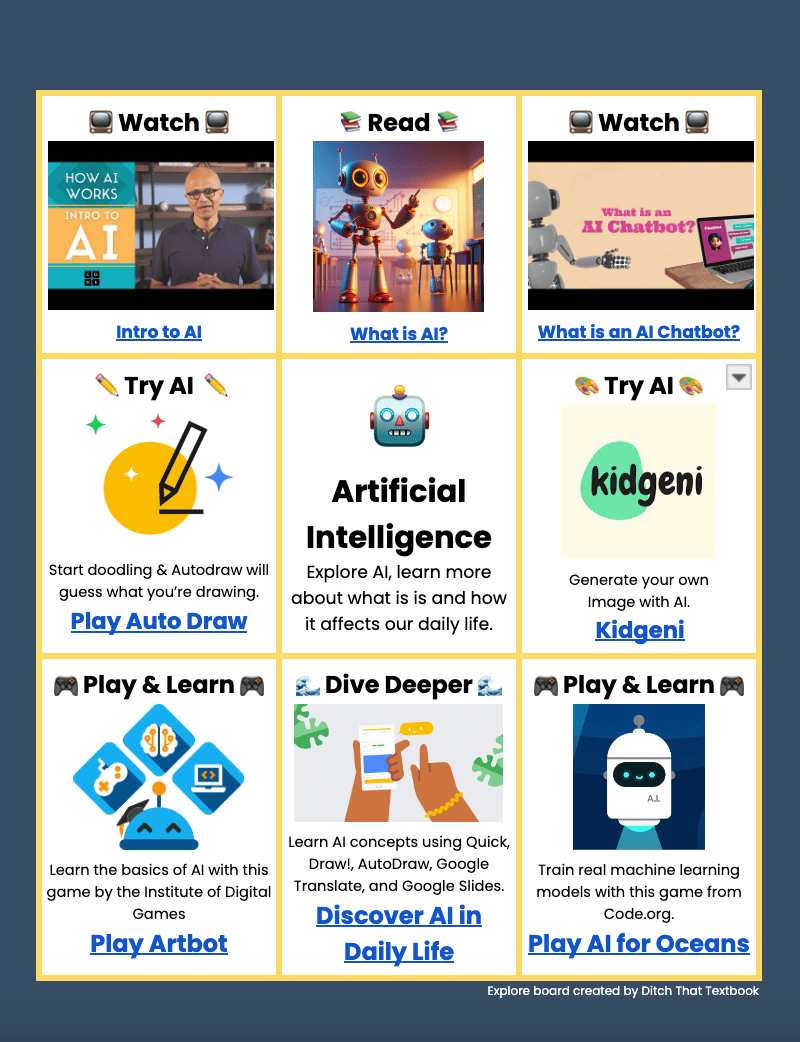🤖 Exploring and learning about AI
I’m through my first big day at the TCEA Conference in Austin, Texas, as a featured speaker!
I got to serve on a “Power Hour” panel discussion about AI in education. (We’ll be posting a resources document from that session on my TCEA session resources page.)
There are SO. MANY. SESSIONS. on AI at this conference.
A key conversation about AI: How do students learn about it?
You’ll want to check out today’s big idea for a “copy and assign” student resource you can use in class right away.
📢 BIG NEWS: We slashed the price on the audiobook for my AI for Educators book again, this time in honor of TCEA. But you can get it, too!
PS: It’s the #1 New Release in the Computers and Tech Education category on Audible. 😆
📙 Prefer a print book? It’s available in paperback and Kindle ebook on Amazon.
Inside:
🚀 Future skills with Wakelet student portfolios
👀 DTT Digest: Val Day, art, Bard, DLDay
💡 The Big Idea: AI for kids explore board
🗄 Template: Amazin’ templates in action🚀🚀
😄 Smile of the day
👋 How we can help
🚀 Future skills with Wakelet student portfolios
Wakelet is letting me offer a Ditch That Textbook / Wakelet special …
… a student portfolio pilot for schools and districts at just $2 per student. 😱😱
At that low price, why not unlock all of the features and put the full power in the hands of students and teachers?
👀 Interested? Email [email protected] and ask for the Ditch That Textbook special for more details.
👀 DTT Digest
4 teaching resources worth checking out today
❤️ Free Valentine’s Day Virtual Escape Room — Cupid's Quest is a fun virtual escape room you can give your students (ages 8 and up) to get in the Valentine's Day spirit! Note- This link is just for Ditch That Textbook subscribers and is only valid until 2/14.
🏛 Explore art museums from your home or classroom — With Google Arts and Culture. you can explore some of the world's best art right from your own home or classroom. Pocket galleries use augmented reality to allow you to wander through a virtual art exhibit.
✨ Google Bard can now generate images! — You can now use Google Bard as another option for creating AI-generated images. Try it out by cutting and pasting this prompt from Google’s newsletter “Generate a photorealistic image of an adorable hedgehog, its fur neatly combed, riding a rocket ship, zooming across a vibrant sky full of stars, leaving a trail of shimmering stardust behind.”
💻 ICYMI Get all of our Digital Learning Day resources in one place — Digital Learning Day is Feb. 15! We have curated a collection of DLD resources for you in our Digital Learning Day Wakelet.
💡 THE BIG IDEA 💡
🤖 Let your students explore AI
An explore board is a document packed full of resources (articles, videos, PDFs, podcasts ... anything) about whatever you're studying.
Explore boards are a great way to expose students to a variety of resources from lots of different media sources. They can be used to help students develop background knowledge in a variety of subjects, like AI! You can read more about explore boards in this post.
🤷🏼Why use an explore board?
A topic like AI is huge. It’s the topic of conversation everywhere. If we are seeing it then so are our students. However, we might not have the time, or resources to devote an entire lesson or unit to teaching about AI right now.
That’s where explore boards fit in.
In this explore board we have curated 8 different resources from around the web to allow your students to watch, read, play, and learn more about artificial intelligence.
You can use it as a conversation starter, as the beginning of a larger unit, or even as an optional resource for students who are interested in learning more.
👍🏼 OK I’m sold! How do I use this explore board with my class?
You can use the explore board we created and share the link directly with your students. It’s a published document so you can copy the link and share it through your LMS like Google Classroom or Canvas.
If you want to edit the explore board to make it more personalized for your class you can do that too! Just click on the link below and click “use template” to create a copy for yourself.
🗄 TEMPLATE 🗄
🛒 Turn up the engagement with these Amazin’ templates!
Amazon might not be the first app or site you think of when you’re looking for ways to engage your students. But in addition to being able to find practically anything on Amazon, it's also where people go to find products, solutions to their problems, and ways to entertain themselves and others.
Amazon is a social tool, in a way, in that reviewers can post their honest opinions and other users can mark them as helpful or not.
So why not use this powerful, popular tool in a way that allows our students to showcase learning and teaches some safe online skills along the way?
🤔 How can I use this template in class?
Holly Clark created an entire (and remixable) book of Amazon book reviews with Book Creator.
Jessica Walsh used it for her 6th graders to create a listing for an invention from an ancient civilization.
Dennis Sheeran’s Creative Thinking through Math class investigated artists who use math to create their art, and then wrote fake Amazon product reviews.
Johanna Brubaker’s 4/5 students learned about the power of persuasion in debate and then used the Amazon product template to create advertisements for unusual items.
🛒 Template links, resources, and more
🛍 See our Amazin’ Templates in Action Wakelet collection (and please email us if you have any ideas to add!)
📱Visit our post 14 social media-inspired templates for even more ideas for creating an app-like experience
😄 Smile of the day
This one took me a minute 😂🚗🍉
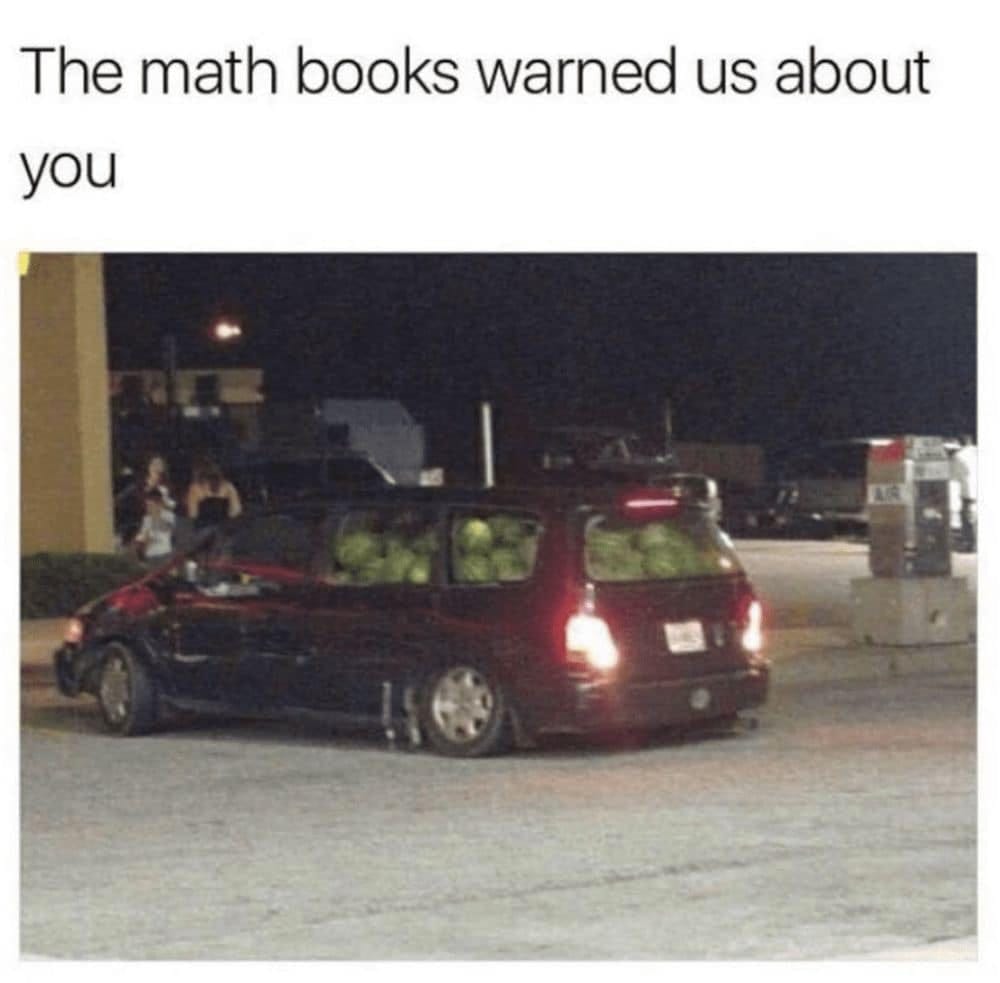
h/t Teacher Nation via Teacher Memes Facebook group
👋 How we can help
Read one of my six books about meaningful teaching with tech.
Take one of our online courses about practical and popular topics in education.
Bring me to your school, district or event to speak. I love working with educators!